Uninstalling VMWare Workstation is not as straight forward as it should be under Windows 10. This is partly because many applications are not quite Windows 8.X/10 MSI compliant yet.
If you go to the new 'Apps & features' management panel the Uninstall button is greyed out as shown below:
You need to navigate to the old panel management panel by clicking the 'Programs and Features' link in the top right hand corner.
This displays the old Windows 7 panel from where you can select the application to modify. In this case:
Where you right click select Change and start the installer (follow the instructions displayed).
The above steps work for pretty much any application where the 'Uninstall' button is greyed out.
If you go to the new 'Apps & features' management panel the Uninstall button is greyed out as shown below:
You need to navigate to the old panel management panel by clicking the 'Programs and Features' link in the top right hand corner.
This displays the old Windows 7 panel from where you can select the application to modify. In this case:
Where you right click select Change and start the installer (follow the instructions displayed).
The above steps work for pretty much any application where the 'Uninstall' button is greyed out.

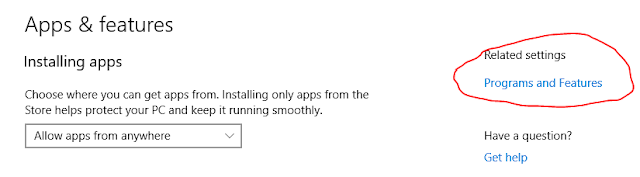
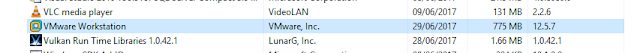
Comments
Post a Comment